Quick Guide to Using aiCarousels
Read more ->

For LinkedIn, Instagram & TikTok.
No Sign-Up required!
Go to aiCarousels, navigate to the 'AI Carousel Generator' and choose the 'PDF' tab.
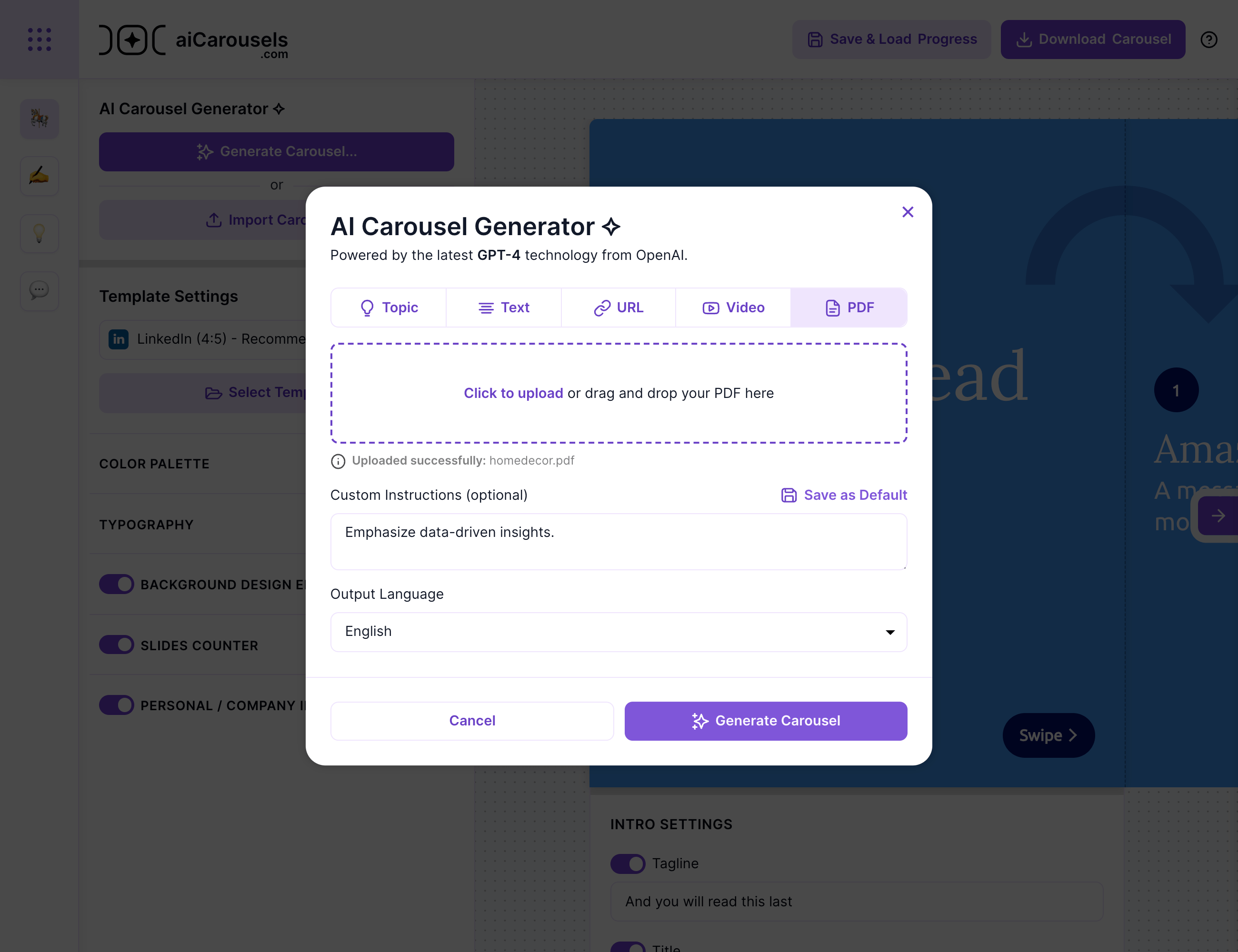
Click to upload, or drag and drop your PDF.
Provide specific instructions to tailor the AI's response to your needs. For example, 'Emphasize data-driven insights.'
Select the language for your carousel from the dropdown menu. It can differ from the language in the PDF.
Click the 'Generate Carousel' button and watch as the AI extracts relevant content from the PDF to create your carousel.
After the AI generates your carousel, please take some time to review it.
You have the option to use the AI writing assistant for text modifications - whether to shorten, lengthen, or alter sections to more closely align with your desired tone and style.
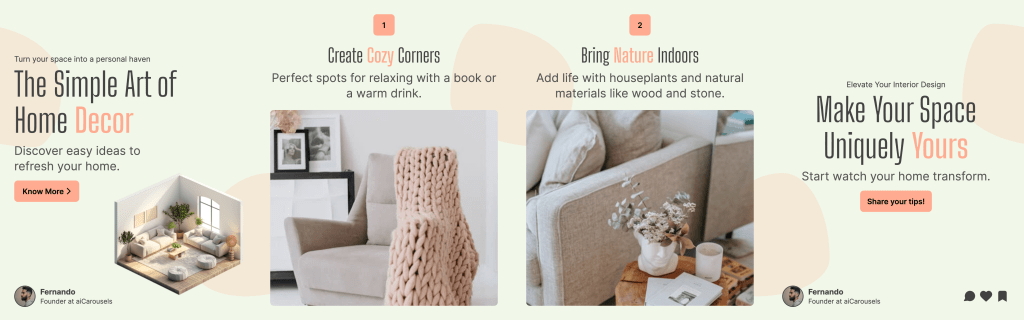
With aiCarousels, you've effortlessly turned a PDF file into an engaging carousel, now ready for the world to see.
More from the blog