Quick Guide to Using aiCarousels
Read more ->

For LinkedIn, Instagram & TikTok.
No Sign-Up required!
Explore our collection of LinkedIn Carousel Templates. Each template is fully customizable, allowing you to tailor it to perfectly match your brand's style and identity.
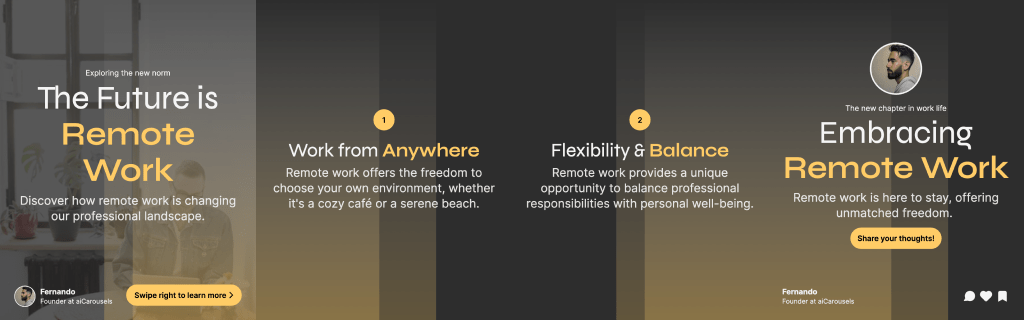
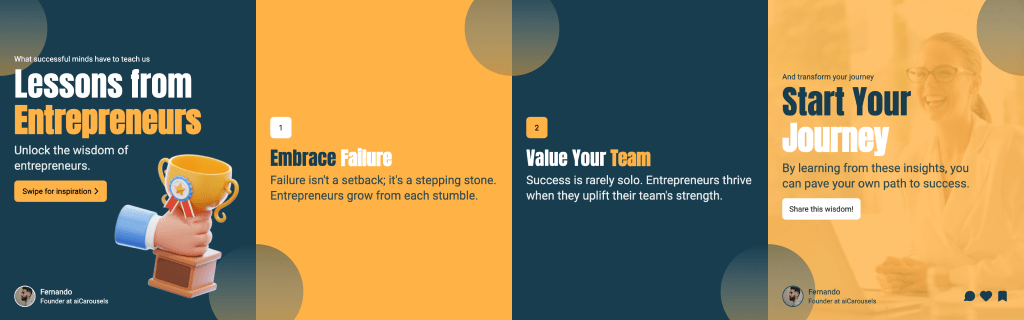
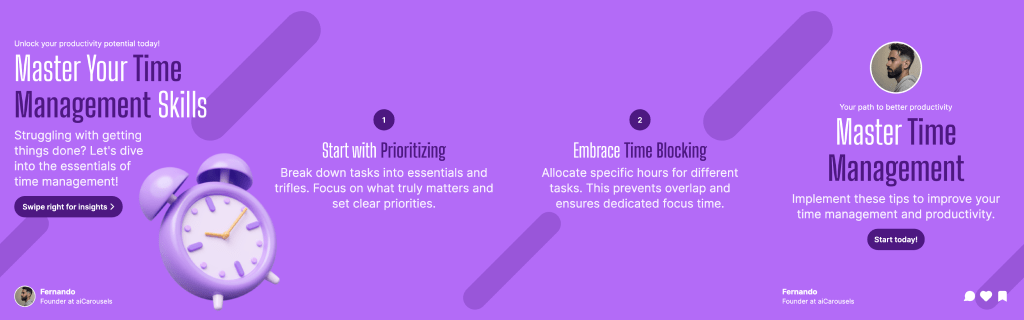



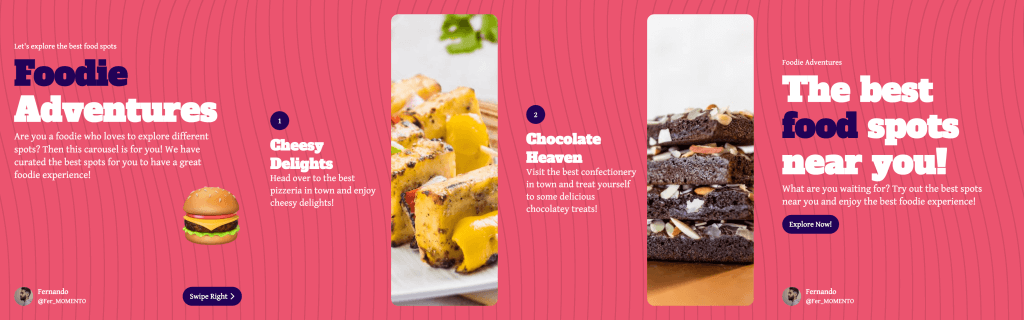
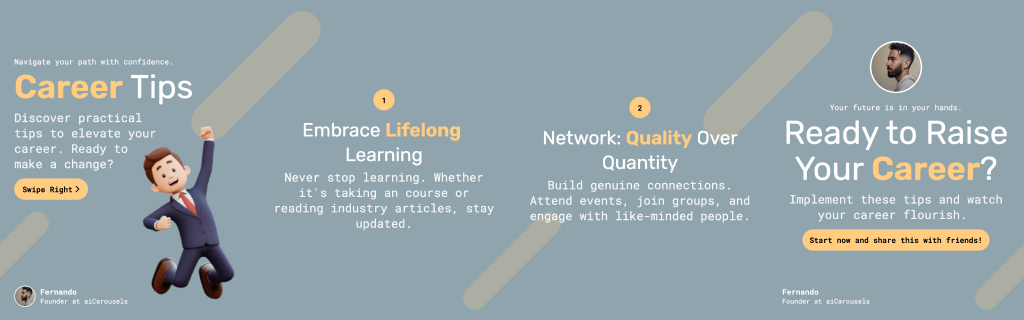
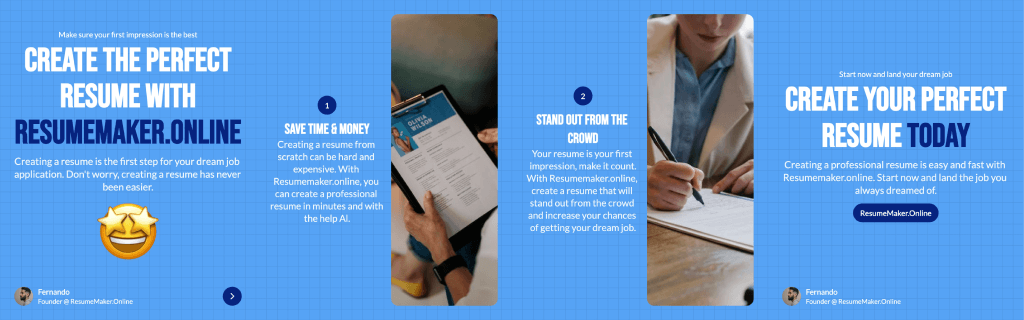
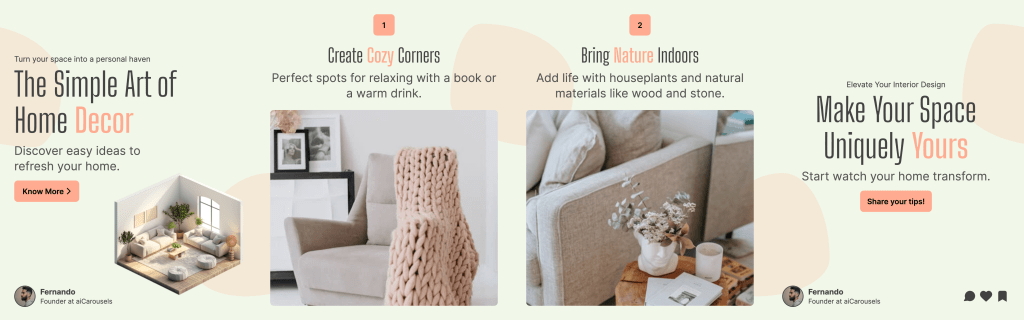
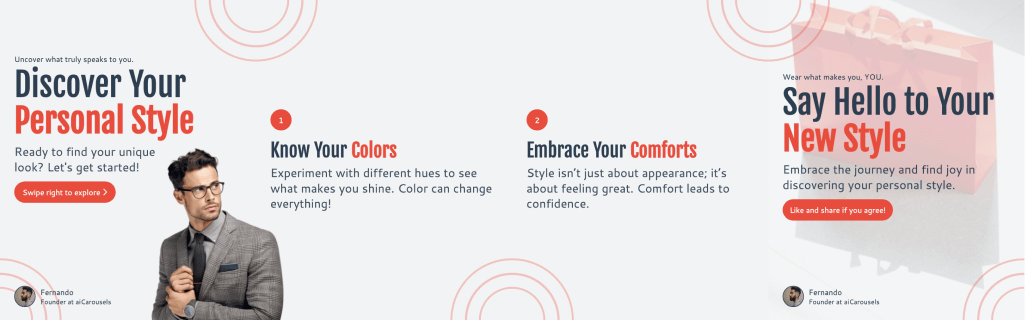
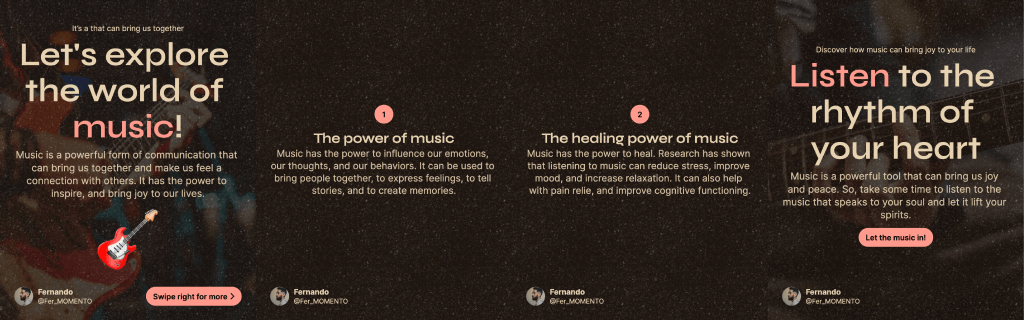
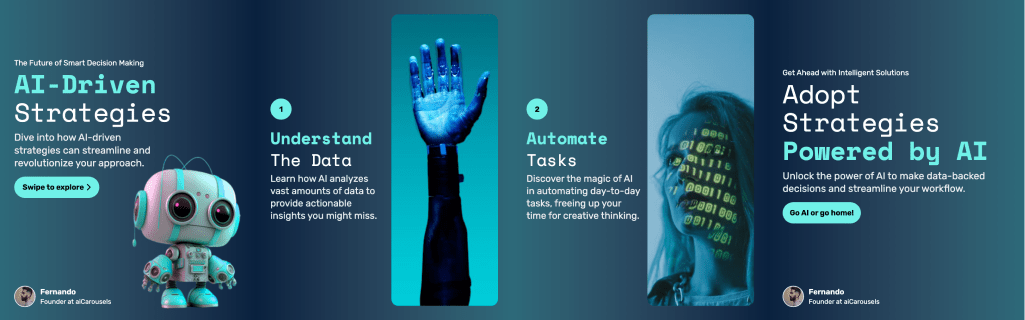
Choose designs templates that look neat and professional. Think about what you'd like to see in a business setting.
Make sure your text is easy to read and gets straight to the point. Busy professionals appreciate clear and concise information.
Your first slide should grab attention. Use a bold statement or an interesting fact to make people want to see more.
Make your carousel flow like a short story. Each slide should lead naturally to the next.
Use charts or images to explain complex ideas. Visuals can make difficult concepts easier to understand.
Use the same colors and styles throughout your carousel. This helps make your presentation look cohesive and well-planned.
Engage your audience by asking questions or inviting feedback. This can make your content more engaging.
Finish your carousel with a clear action for viewers, like visiting a webpage or contacting you for more information.
Apply these straightforward tips to elevate your LinkedIn carousel designs and engage your professional network effectively. Remember, aiCarousels is here to assist you in seamlessly integrating these ideas into your LinkedIn strategy.
More from the blog